Release 2025.06.01
6 months ago
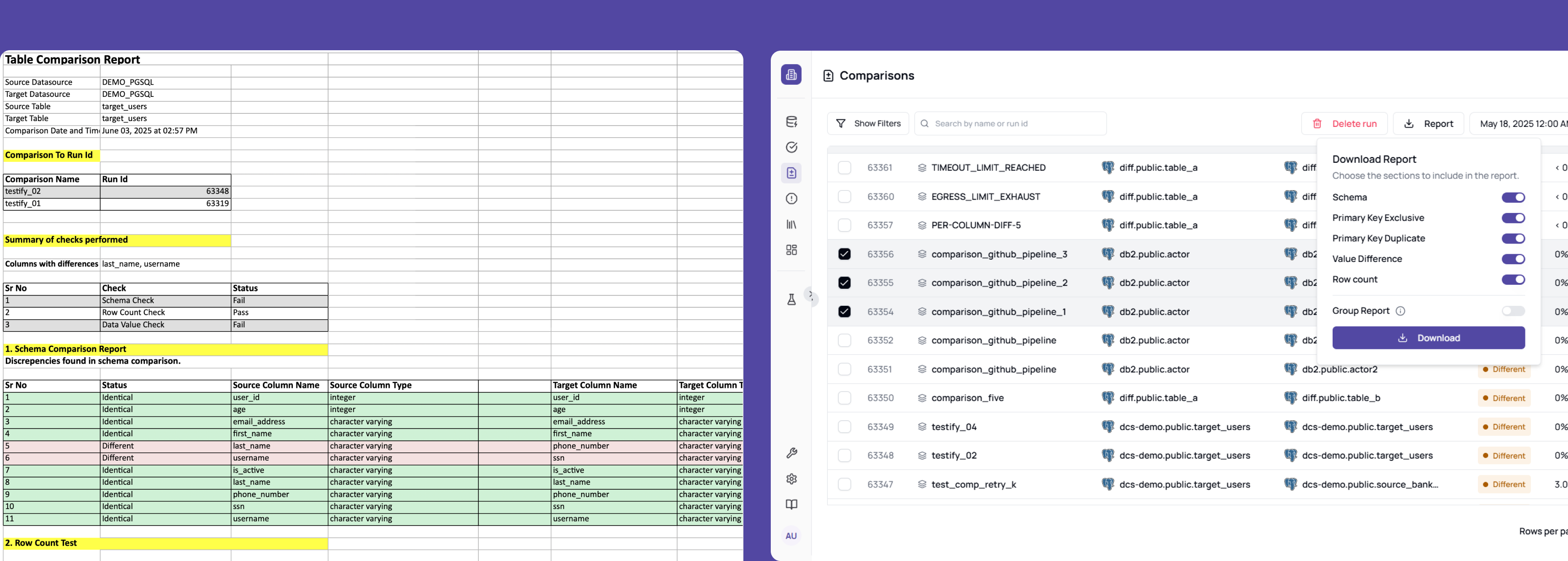
Release date09 June 2025
We’ve launched a set of new features and improvements designed to simplify comparison workflows and give users enhanced control over their data.
New Features & Improvements 🚀
-
Users can now download either single or grouped comparison reports.Comparison Report Generation:
The report generation allows selection of specific sections to include, such as Schema, Primary Key Exclusive, Primary Key Duplicate, Value Difference, and Row Count. This gives users greater flexibility to tailor reports to their needs.
-
Comparison Advance Configurations:
We’ve introduced a new Advanced Configurations panel to give users deeper control over how comparisons are executed—especially when working with large or complex datasets.
This section allows users to fine-tune key parameters that impact performance and accuracy:- Egress Limit – Diffing will stop after finding this many different rows. This setting is to minimize network traffic and database load in case of high percentage of differences.
- Per Column Diff Limit – Stop targeting column after finding this many different values. Same applies to exclusive and duplicate PKs. If there are no targets left, diffing will stop.
- Timeout Limit – Timeout limit is the maximum time in minutes to wait for a comparison to complete before timing out.
Explore detailed Advanced Configuration settings💡
This setting is designed to minimize network traffic and database load in cases where there is a high percentage of differences.
-
Users can now create rules and attach them directly while creating comparisons.Comparison Rules:
This allows users to apply schema overrides or column transformations during setup, making it easier to tailor comparisons to specific data requirements.
-
If a comparison job is stopped due to reaching the egress limit, per column difference limit, or timeout, the UI will now clearly display this information inside the comparison result page.Reason for Comparison Job Stop:
This update helps users understand why a comparison job was halted, improving transparency and troubleshooting.
-
Added comparison statistics to provide detailed insights into query performance during data comparisons. The stats now include key metrics such as total time, minimum, maximum, average, and 90th percentile (P90) timings across different query types.Comparison Stats:
This detailed breakdown makes it easier to identify performance bottlenecks and optimize data comparison workflows efficiently.
-
Users can now choose to enable or disable view scanning when setting up a datasource.Option for Scan Views:
This gives more control over whether database views should be included during dataset discovery.
Bug Fixes 🐛
-
Fixed an issue where long text in value comparison cells would overflow or be cut off.Expanded view:
Users can now hover over the value and click Expand to open the Expanded Cell View for both source and target, allowing them to see the full content clearly.
-
Previously, to reorder columns (e.g., moveReordering:column 100tocolumn 10), users had to manually adjust the order with difficulty. Now, users can easily reorder columns while scrolling
