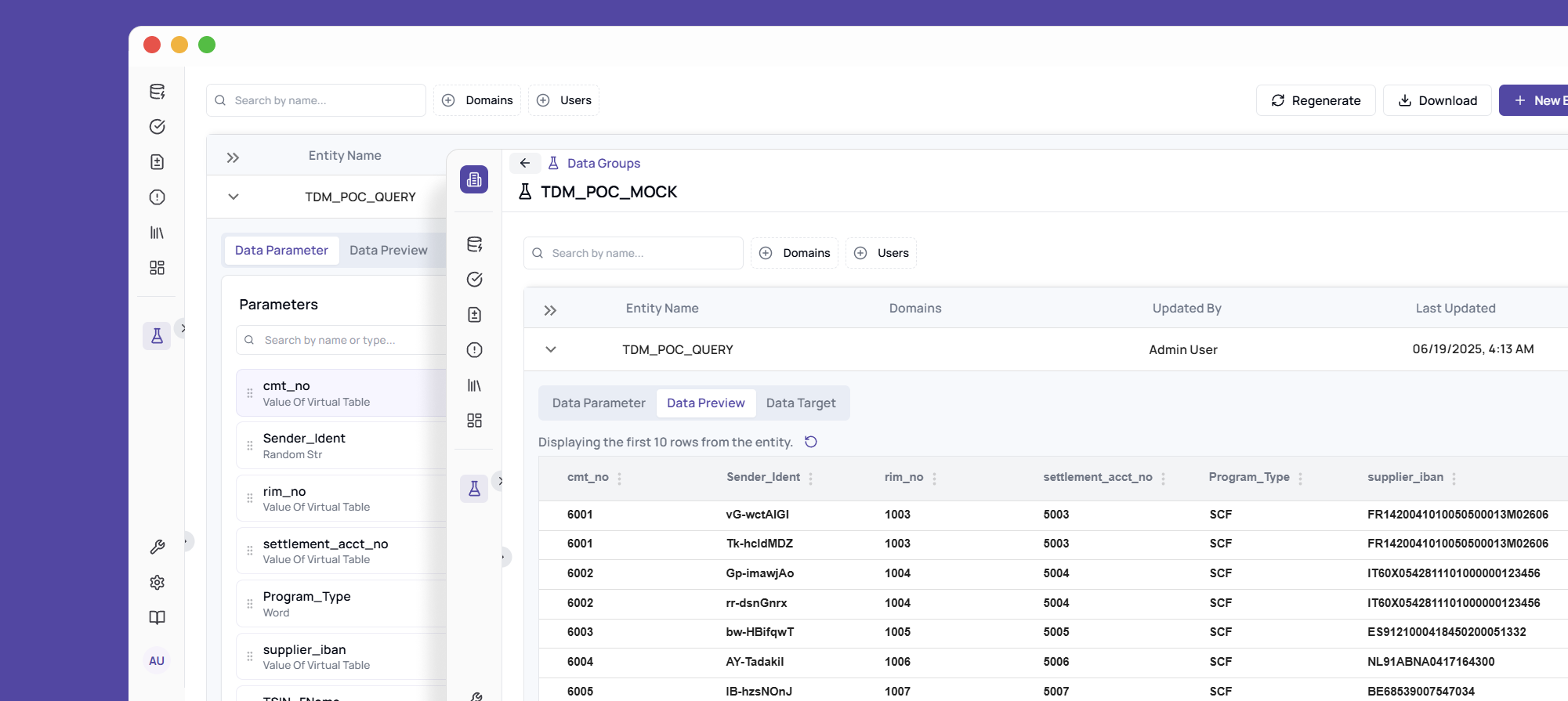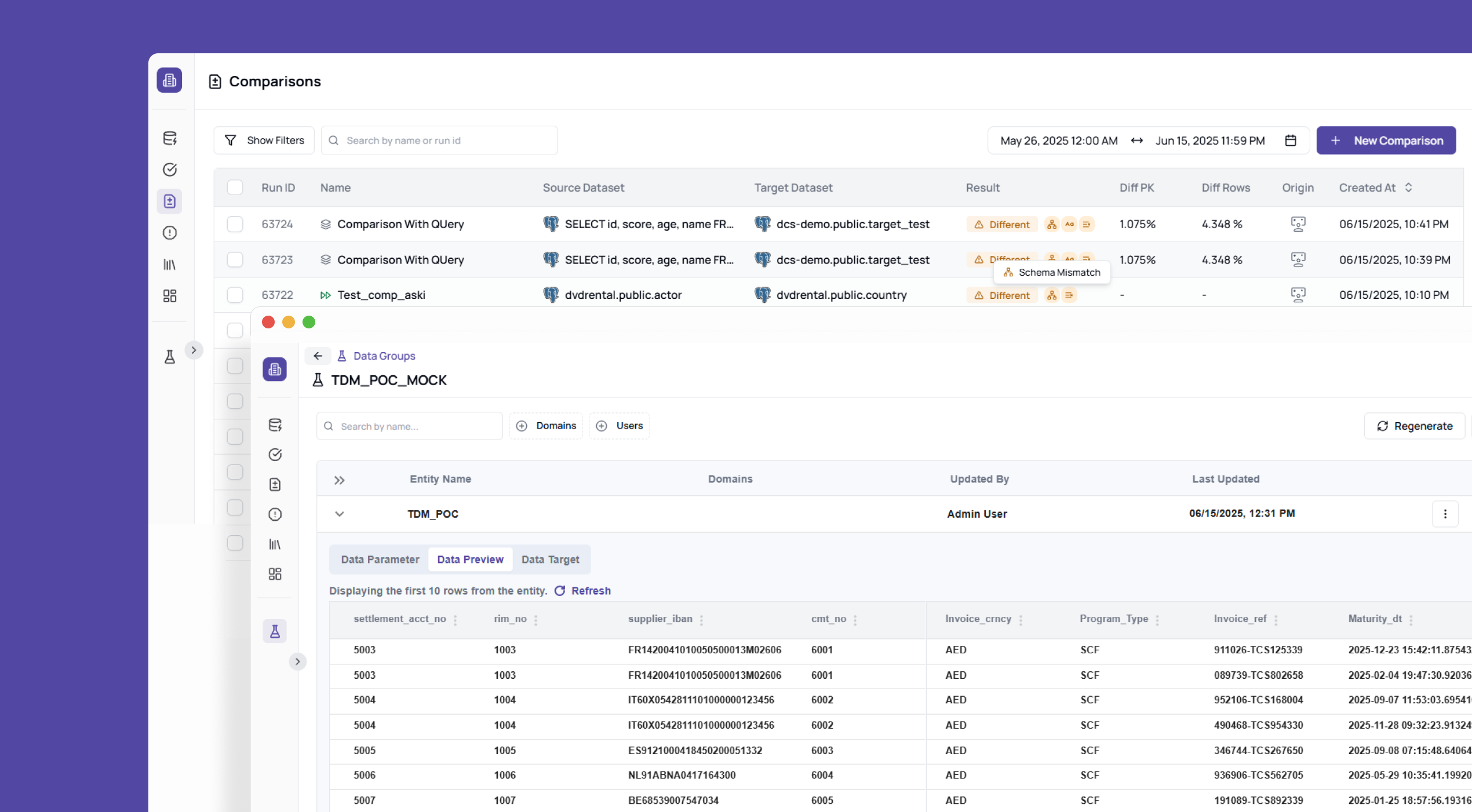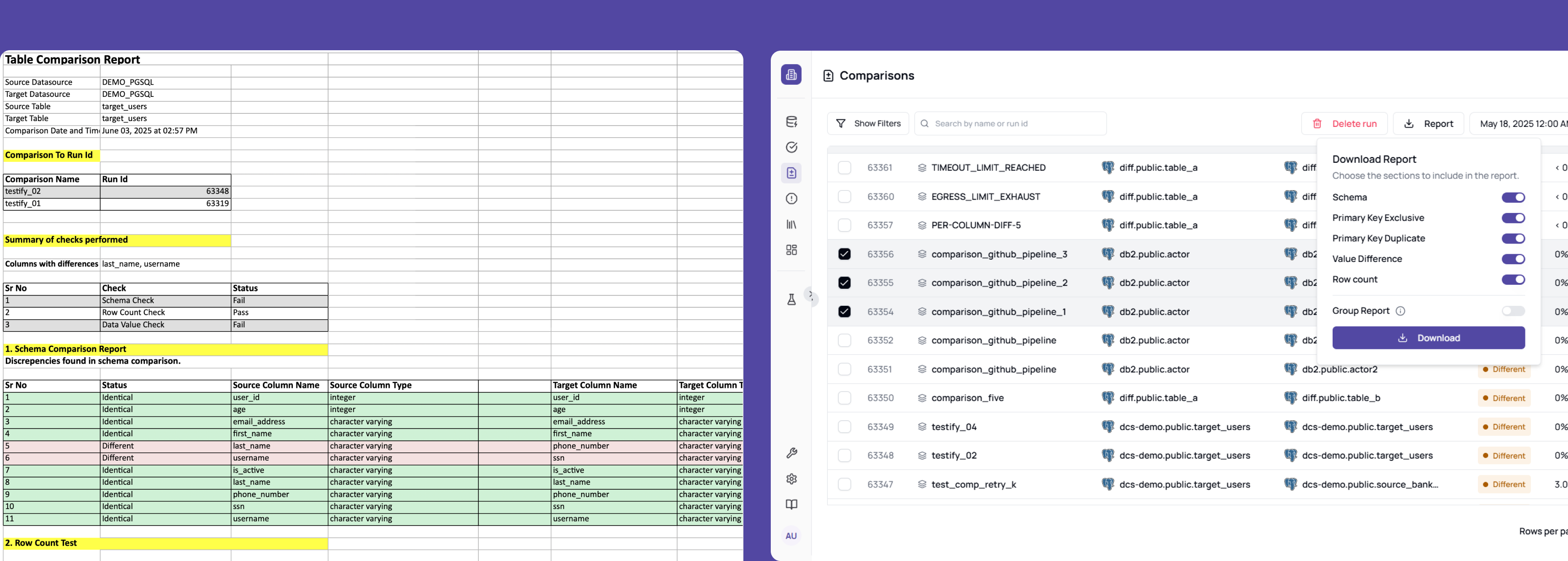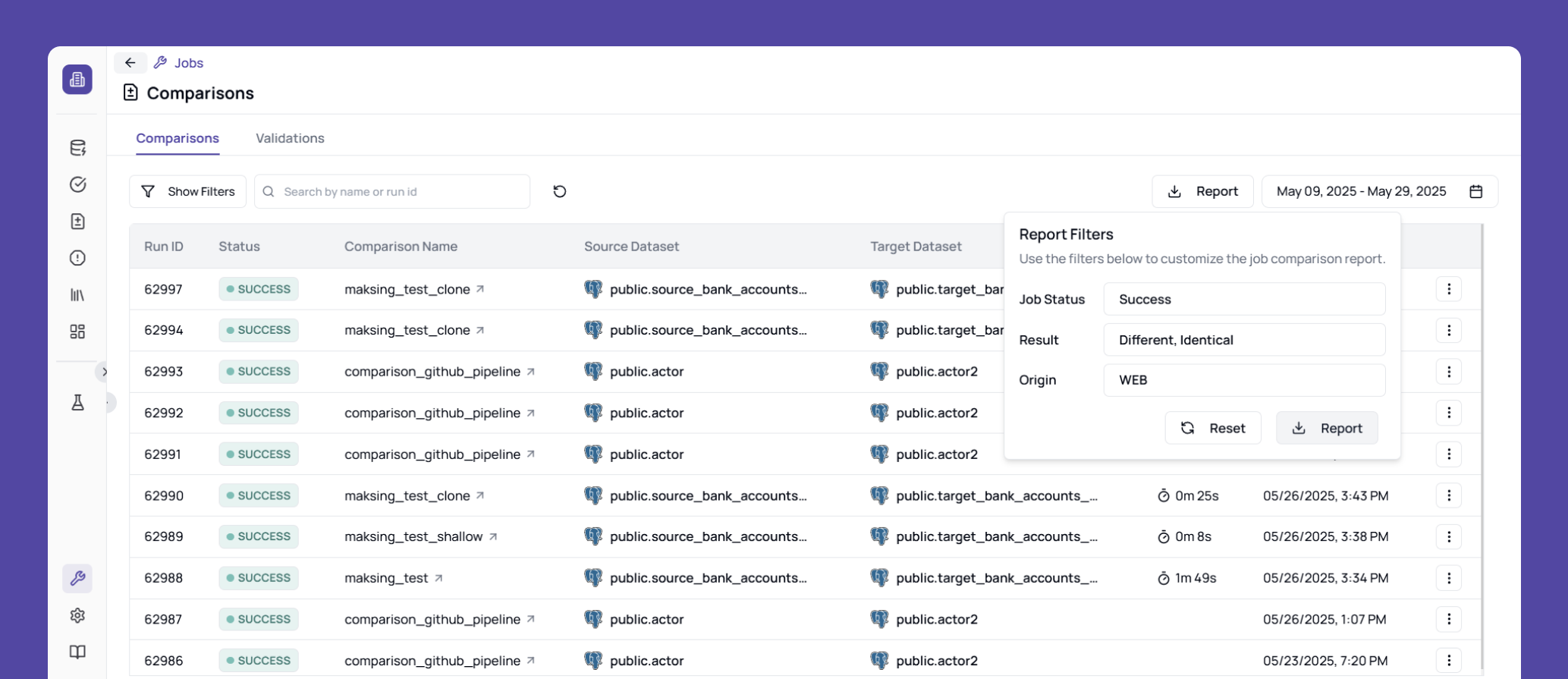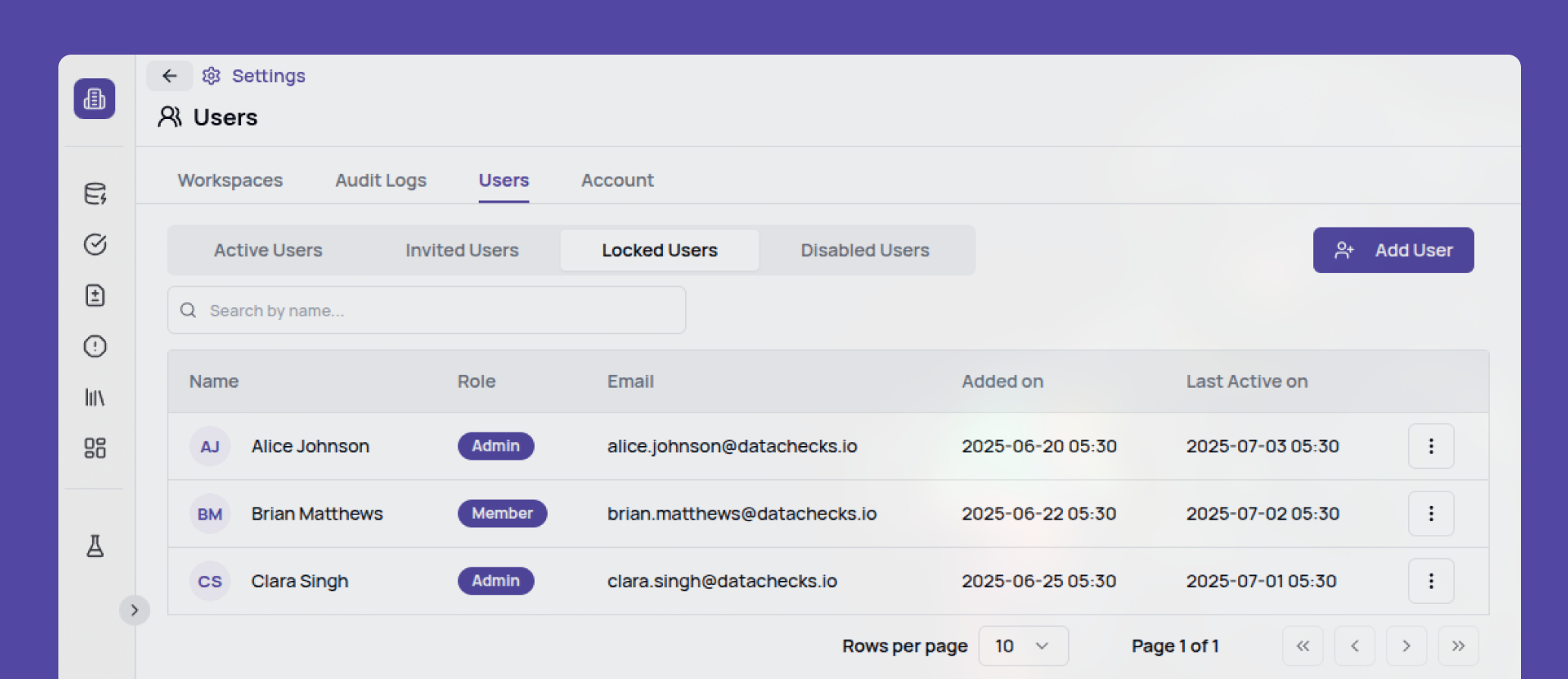
Release date07 July 2025
This release introduces key updates focused on platform security, improved test data management, and comparison visibility, along with important bug fixes for a better user experience.
New Features & Improvements 🚀
-
Channel Integration:
We’ve introduced a major integration with Azure DevOps (ADO) to streamline test result sharing. Users can now share comparison results directly within their Azure DevOps environment.
This integration can be set up fromUsers Workspace > Integrations > Collaboration Channelsand linked while setting up a comparison. Once the channel is linked, reports can be shared directly to the selected Azure DevOps channel. This integration was built to improve cross-team collaboration. It helps teams share comparison results in real time, track changes more efficiently, and keep test insights easily accessible during ongoing discussions.
-
🔒 Access & Security:
-
Temporary User Lockout
To improve security, users will now be temporarily locked out after multiple consecutive failed login attempts for a certain period of time. Administrators can manually revoke the lockout if needed. This helps protect accounts from unauthorized access and maintain secure access control.
-