Release 2025.05.02
7 months ago
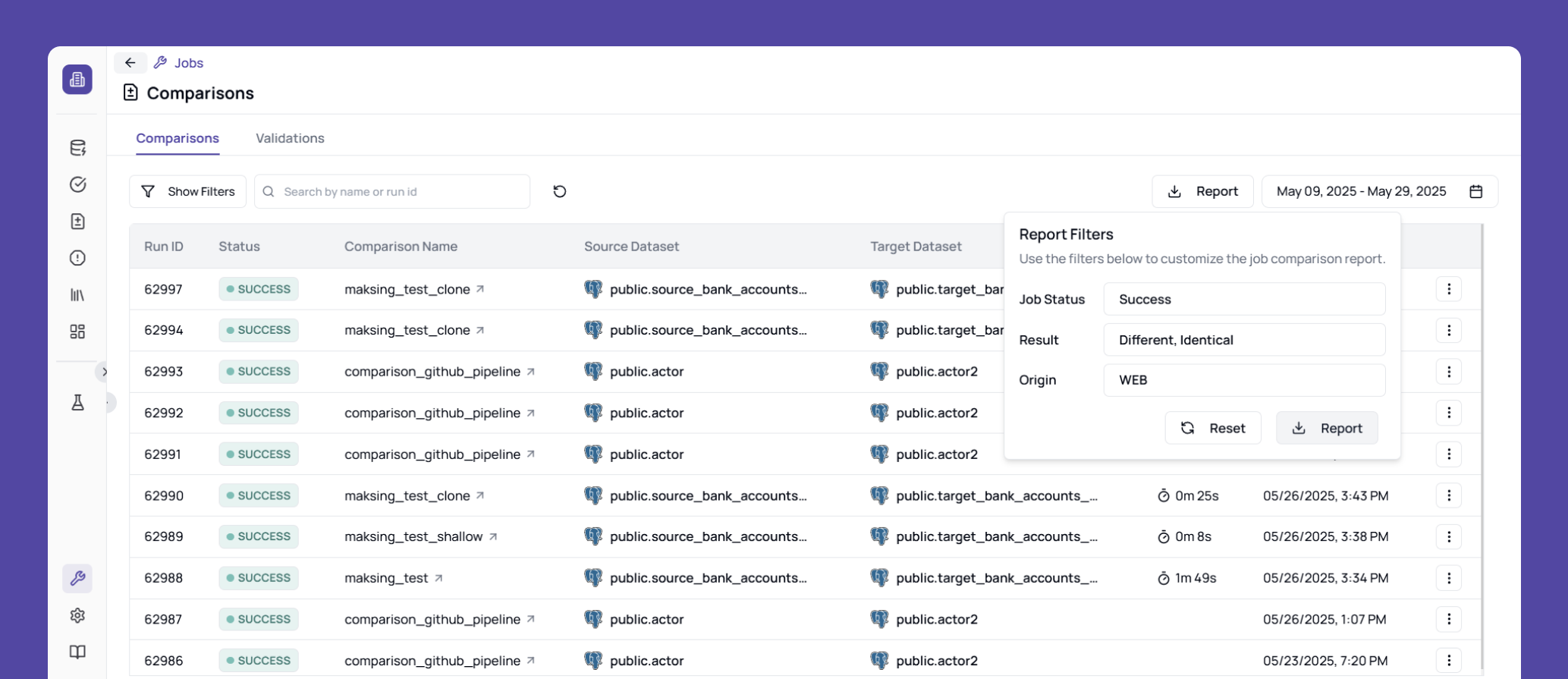
Release date26 May 2025
We have introduced new features and fixes to simplify job comparison workflows, secure sensitive data, and improve reportability.
New Features & Improvements 🚀
-
We've added column masking within Assets to protect sensitive or personally identifiable information.Column Masking:
This feature hides raw data values in report previews, dashboards, and shared views without modifying the underlying data in the database. It is ideal for maintaining data privacy and compliance in shared environments, allowing secure collaboration while safeguarding confidential information such as customer details and financial data.
-
Users now have the option to run Schema Only Comparisons, which check whether the structure of source and target databases match.Schema Only Comparison:
This comparison ignores row-level data and focuses only on schema elements like tables, columns, and data types. It's a quick way to validate structural alignment before running full data comparisons—helping teams catch mismatches early and avoid downstream issues.
-
When both the source and target tables are empty, we now display the Schema Difference instead of skipping the comparison.Schema Diff for Empty Tables:
There is also a warning message to indicate that both tables are empty. This ensures users still receive structural insights and can validate schema consistency—even when no rows are present.
-
The Comparisons Jobs now includes Report Filters that let users generate and export reports using custom filters.Report Generation:
Users can filter by job status, result type, and job origin to create downloadable overview. This provides a quick view of how many comparison jobs were run, how many failed, and what differences were detected—making it easier to track performance and outcomes.
-
User can click any comparison name in the Comparison Jobs table can navigate to its detailed view.Direct Navigation to Comparison Details:
This update simplifies the workflow by giving users faster access to results and comparison insights—without additional navigation steps.
