Slack
Enable notifications for monitors in Slack.
Datachecks can send validation alerts directly to Slack channels. To enable this, you need to set up a Slack channel for notifications:
-
Go to Settings > Your Workspace and click New Notification Channel, then select the Slack option. This will open a configuration pop-up for Slack.
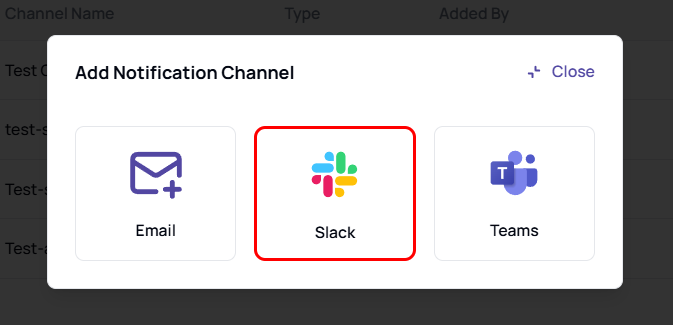
-
Configure Slack
- Channel Name – Enter a name for the Slack notification channel.
- Bot Token – Provide the authentication token for integration.
- Slack Channels – User can add slack channel by providing slack channel name or channel ID.
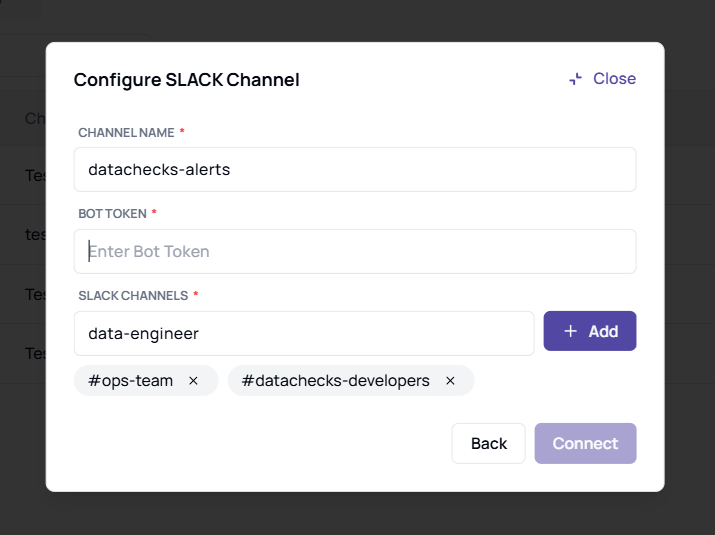
-
Click Connect to complete the integration.
Updated 10 months ago
